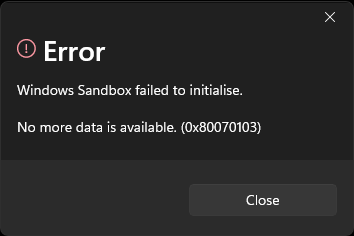
Error
Windows Sandbox failed to initialise.
No more data is available. (0x80070103)
You may receive this error when you try to launch the Windows Sandbox after having just installed it.
Windows Sandbox uses hypervisor-based virtualisation to launch a disposable virtual machine (VM). This allows applications installed in the sandbox to be isolated from the host machine.
Open a CMD prompt and type:
bcdedit | find "hypervisorlaunchtype"If this setting is off as shown here
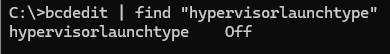
Make sure this is set to auto by typing
bcdedit /set hypervisorlaunchtype autoReboot and you should now find when you start a Sandbox it loads OK.
bcdedit (Boot Configuration Data Editor) is a command-line tool in Windows that allows you to view, modify, and manage the Boot Configuration Data (BCD) store. The BCD store is a critical component of Windows that contains boot configuration parameters and settings, used to control how the operating system boots, including boot options, loaders, and device configurations. It’s particularly important for managing multi-boot setups, troubleshooting boot issues, or configuring advanced boot settings like virtualization or recovery options.
Leave a Reply
You must be logged in to post a comment.